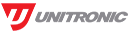Vag com audi drive select default mode / activate for non drive select a4/s4 a5/s5
#1
Vag com audi drive select default mode / activate for non drive select a4/s4 a5/s5
Thought I would post thread from A4 forum on Audizine and A5OC forum on Drive Select for those who have not found this yet. A great thanks to those who uncovered the mod and posted. (Thanks to schneidfried @ motortalk.de for showing us how to change the default setting of Audi Drive Select and Rene for bringing it to Audizine)
http://www.a5oc.com/forums/showthrea...68/index5.html
http://www.audizine.com/forum/showth...efault-setting
http://a6retrofit.tripod.com/articles/a5vagcodes.html
Morski,
Mine was the same
Byte 8 Bit 4 was for steering,, Bit 3 is for suspension
I only changed engine and steering since I have Ohlins suspension(always dynamic)
Step 1
Secret Menu: ensure charisma checked in Diag Setting, Car Maske, Charisma Checked (my car was already checked)
Step 2
Secret Menu: APK Ox1..... select - ensure Charisma is selected. Accept changes.
Reset MMI - Drive Select Menu should show in MMI grayed out
Step 3
09 Central Elec - Long Coding Helper (remember bits are 0 thru 7 right to left ** example 1000000, bit 7 = 1)
Byte 7, Bit 5 Change 0 to 1
Byte 8, Bit 2 Change 0 to 1 Engine in MMI
Byte 8, Bit 4 Change 0 to 1 Steering in MMI
Byte 17, Bit 7 Change 0 to 1
Step 4
09 Central Electronic
16 Security Access
Type in code in pop up ( for me it was 20113 )
Click "Do It!"
Step 5
09 Central Electronic
10 Adaptation
Channels 63, 64, 65, 66
Change Value to 4 for each channel (OEM coding for my car in all channels was value of 2)
Click Save for each channel
Ensure setting of 4 for all channels again
Done!
Hopefully this helps someone as I was confused with all the different posts. Some one should make a chart based on 2G MMI / 3G MMI and options that are available for each car.
http://www.a5oc.com/forums/showthrea...68/index5.html
http://www.audizine.com/forum/showth...efault-setting
http://a6retrofit.tripod.com/articles/a5vagcodes.html
Thanks to guys who found this mod and those who have contributed towards it.
Ok i just managed to get it activated on my S5. No standard ADS and MT. Took a few attempts to get it showing up on the MMI. You not only need to activate 'Charisma' in the hidden menu car menus maske Diag settings but i also had to enable it in APK 0x1.
This part i got from the AZ site:
Byte 8, bit 2, change 0 to 1 (Display Engine in MMI)
Byte 8, bit 3, change 0 to 1 (Display Steering in MMI)
Byte 8, bit 4, change 0 to 1 (Display Suspension in MMI)
Byte 8, bit 5, change 0 to 1 (Display Sports Diff in MMI)
Mine was slightly different; to enable the steering in Byte 8 i had to change Bit 4. Bit 3 was for suspension.
Make sure you keep a very close eye on what changes you make as you can screw up settings very quickly and very easily.
Not been out for a test drive yet but will tomorrow to see how it feels
Ok i just managed to get it activated on my S5. No standard ADS and MT. Took a few attempts to get it showing up on the MMI. You not only need to activate 'Charisma' in the hidden menu car menus maske Diag settings but i also had to enable it in APK 0x1.
This part i got from the AZ site:
Byte 8, bit 2, change 0 to 1 (Display Engine in MMI)
Byte 8, bit 3, change 0 to 1 (Display Steering in MMI)
Byte 8, bit 4, change 0 to 1 (Display Suspension in MMI)
Byte 8, bit 5, change 0 to 1 (Display Sports Diff in MMI)
Mine was slightly different; to enable the steering in Byte 8 i had to change Bit 4. Bit 3 was for suspension.
Make sure you keep a very close eye on what changes you make as you can screw up settings very quickly and very easily.
Not been out for a test drive yet but will tomorrow to see how it feels
Morski,
Mine was the same
Byte 8 Bit 4 was for steering,, Bit 3 is for suspension
I only changed engine and steering since I have Ohlins suspension(always dynamic)

Step 1
Secret Menu: ensure charisma checked in Diag Setting, Car Maske, Charisma Checked (my car was already checked)
Step 2
Secret Menu: APK Ox1..... select - ensure Charisma is selected. Accept changes.
Reset MMI - Drive Select Menu should show in MMI grayed out
Step 3
09 Central Elec - Long Coding Helper (remember bits are 0 thru 7 right to left ** example 1000000, bit 7 = 1)
Byte 7, Bit 5 Change 0 to 1
Byte 8, Bit 2 Change 0 to 1 Engine in MMI
Byte 8, Bit 4 Change 0 to 1 Steering in MMI
Byte 17, Bit 7 Change 0 to 1
Step 4
09 Central Electronic
16 Security Access
Type in code in pop up ( for me it was 20113 )
Click "Do It!"
Step 5
09 Central Electronic
10 Adaptation
Channels 63, 64, 65, 66
Change Value to 4 for each channel (OEM coding for my car in all channels was value of 2)
Click Save for each channel
Ensure setting of 4 for all channels again
Done!
Hopefully this helps someone as I was confused with all the different posts. Some one should make a chart based on 2G MMI / 3G MMI and options that are available for each car.
Last edited by Audi_s5; 03-25-2010 at 11:51 AM.
Thread
Thread Starter
Forum
Replies
Last Post
Armytrix_F1_Exhaust
Mercedes / AMG
12
07-07-2019 11:31 PM
ModBargains
Audi Vendor Classifieds
1
09-01-2015 05:26 PM