Need Help Converting from PCM1 to CDR 220
#1
Need Help Converting from PCM1 to CDR 220
(same thread as in the 996TT section)
Objective:
Change from PCM1 in a 2001 996 Turbo to a CDR220 (not a MOST system)
Current Problem:
No Audio playing from CDR 220 once hooked up. Audio Line out Plugs do not have the same harnesses from the PCM1 as the CDR220.
Full story:
Okay guys, I just picked up my first porsche and I've seen the ipad mini install posted a couple other places which is the direction I'm trying to go. My problem is my car came with the PCM1 and I'm trying to swap to a CDR220 but I'm running into some issues getting it working.
I've bought a CDR220 and have a radio code for it. However, it seems the PCM1 uses a different style connector to run the audio to the amplifier than the CDR220 does.
I've got the CDR220 hooked up, it powers on, radio code works, antenna scan locks on stations, but I'm not getting audio. That's because only 2 of the 3 plug harnesses in the back of the CDR220 match over from the PCM1.
I'm wondering if anyone knows of a converter so I can use the wiring harness from the PCM1 to run the CDR220.
I'm including a couple stock photos below of the radio harnesses.
CDR220
Socket A (power/ground/illumination/etc) - Transferred
Socket B DID NOT TRANSFER (this is the audio out where I am stuck)
Socket C1,C2,C3 (transfer fine, this is cd player, aux, etc) - Transferred
Antenna
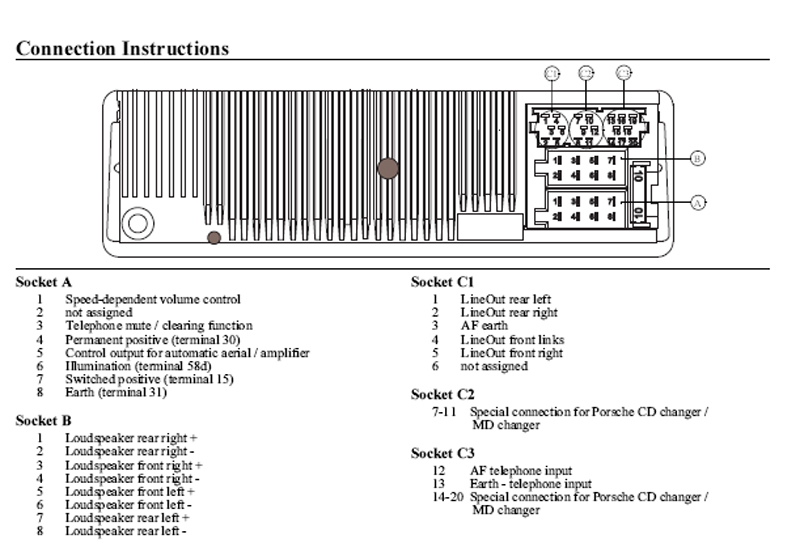
PCM1:
Plug A: (power/ground/illumination/etc) - Transferred
Plug B: Nothing Was Connected to PCM In This Slot
Plug C / Socket C: Socket C1,C2,C3 (transfer fine, this is cd player, aux, etc) - Transferred
Antenna - Transferred
Did Not Transfer:
Plug I : Video signal etc
Plug II: Data, voice/mic/etc

The following info is from renntech.org post link here
Objective:
Change from PCM1 in a 2001 996 Turbo to a CDR220 (not a MOST system)
Current Problem:
No Audio playing from CDR 220 once hooked up. Audio Line out Plugs do not have the same harnesses from the PCM1 as the CDR220.
Full story:
Okay guys, I just picked up my first porsche and I've seen the ipad mini install posted a couple other places which is the direction I'm trying to go. My problem is my car came with the PCM1 and I'm trying to swap to a CDR220 but I'm running into some issues getting it working.
I've bought a CDR220 and have a radio code for it. However, it seems the PCM1 uses a different style connector to run the audio to the amplifier than the CDR220 does.
I've got the CDR220 hooked up, it powers on, radio code works, antenna scan locks on stations, but I'm not getting audio. That's because only 2 of the 3 plug harnesses in the back of the CDR220 match over from the PCM1.
I'm wondering if anyone knows of a converter so I can use the wiring harness from the PCM1 to run the CDR220.
I'm including a couple stock photos below of the radio harnesses.
CDR220
Socket A (power/ground/illumination/etc) - Transferred
Socket B DID NOT TRANSFER (this is the audio out where I am stuck)
Socket C1,C2,C3 (transfer fine, this is cd player, aux, etc) - Transferred
Antenna
PCM1:
Plug A: (power/ground/illumination/etc) - Transferred
Plug B: Nothing Was Connected to PCM In This Slot
Plug C / Socket C: Socket C1,C2,C3 (transfer fine, this is cd player, aux, etc) - Transferred
Antenna - Transferred
Did Not Transfer:
Plug I : Video signal etc
Plug II: Data, voice/mic/etc
The following info is from renntech.org post link here
Reference: Porsche PCM1 Pinout
Borrowed from: Link Forum http://cuoresportivo.no
--------------------------------------------------------------------------------
Headunit
Naviunit
Disclaimer: THE PIN OUT CAN BE INCORRECT, USE AT YOUR OWN RISK.
All information is provided in good faith. Any modification you carry out, you do so at your own risk. No liability is implied or will be accepted. Please ensure that you are qualified to carry out any work detailed on this page and that you take all necessary precautions.
--------------------------------------------------------------------------------
Plug A
1 - Speed signal
2 - Free
3 - Free
4 - Terminal 30
5 - Terminal 30 for windscreen antenna
6 - Free
7 - Free
8 - Terminal 31
--------------------------------------------------------------------------------
Plug B
1 - Loudspeaker, rear right +
2 - Loudspeaker, rear right -
3 - Loudspeaker, front right +
4 - Loudspeaker, front right -
5 - Loudspeaker, front left +
6 - Loudspeaker, front left -
7 - Loudspeaker, rear left +
8 - Loudspeaker, rear left -
Note Plug B is assigned only if no amplifier is installed.
--------------------------------------------------------------------------------
Plug C
1 - Lineout, rear left
2 - Line out, rear right
3 - AF ground
4 - Line out, front left
5 - Line out, front right
6 - Terminal 30 for amplifier
7 - Control lead for CD changer
8 - Terminal 30 for CD changer
9 - Free
10 - Data lead
11 - Clock lead
12 - Reset lead
13 - Free
14 - Free
15 - Free
16 - Free
17 - Free
18 - CD AF, ground
19 - CD AF, left
20 - CD AF. right
Note Plug C consists of 3 parts.
Pins 1 to 6: yellow housing.
Pins 7 to 2: green housing.
Pins 13 to 20 : blue housing.
Pins 1 to 6 are the loudspeaker outputs to the amplifier. They are assigned only if an amplifier is installed.
Pins 7 to 12 are the control leads for the CD changer.
Pins 18 to 20 are the loudspeaker outputs of the CD changer.
Pins 7 to 20 are assigned only if a CD changer is installed.
--------------------------------------------------------------------------------
D-Antenna lead
--------------------------------------------------------------------------------
E-Fuse
--------------------------------------------------------------------------------
Plug I
1 - Video signal, red
2 - Video signal, green
3 - Free
4 - Free
5 - Free
6 - Terminal 31
7 - Free
8 - Free
9 - Free
10 - Terminal 30 for navigation
11 - Terminal 58 d
12 - Free
13 - Terminal 30
14 - Video signal, blue
15 - Video signal synchronisation
16 - Video signal ground
17 - Free
18 - Free
19 - Terminal31
20 - To combination plug IIIpin 6
21 - From combination plug IIIpin 11
22 - Free
23 - Fuel consumption signal
24 - Speed signal
25 - Free
26 - Terminal 30
--------------------------------------------------------------------------------
Plug II
1 - Diagnosis lead
2 - Terminal 15
3 - Terminal 86 s
4 - Data lead to navigation unit
5 - Free
6 - DSP (amplifier) ground
7 - Handsfree microphone ground
8 - Handset microphone
9 - Handset speaker
10 - Terminal 30, handset
11 - Free
12 - Voice output ground
13 - Voice output
14 - DSP (amplifier)
15 - Data lead from the heater / AlC unit
16 - Free
17 - Data lead from the navigation unit
18 - Free
19 - Free
20 - Handsfree microphone
21 - Handset ground
22 - Handset on-hook contact
23 - Free
24 - Free
25 - Free
26 - Free
Borrowed from: Link Forum http://cuoresportivo.no
--------------------------------------------------------------------------------
Headunit
Naviunit
Disclaimer: THE PIN OUT CAN BE INCORRECT, USE AT YOUR OWN RISK.
All information is provided in good faith. Any modification you carry out, you do so at your own risk. No liability is implied or will be accepted. Please ensure that you are qualified to carry out any work detailed on this page and that you take all necessary precautions.
--------------------------------------------------------------------------------
Plug A
1 - Speed signal
2 - Free
3 - Free
4 - Terminal 30
5 - Terminal 30 for windscreen antenna
6 - Free
7 - Free
8 - Terminal 31
--------------------------------------------------------------------------------
Plug B
1 - Loudspeaker, rear right +
2 - Loudspeaker, rear right -
3 - Loudspeaker, front right +
4 - Loudspeaker, front right -
5 - Loudspeaker, front left +
6 - Loudspeaker, front left -
7 - Loudspeaker, rear left +
8 - Loudspeaker, rear left -
Note Plug B is assigned only if no amplifier is installed.
--------------------------------------------------------------------------------
Plug C
1 - Lineout, rear left
2 - Line out, rear right
3 - AF ground
4 - Line out, front left
5 - Line out, front right
6 - Terminal 30 for amplifier
7 - Control lead for CD changer
8 - Terminal 30 for CD changer
9 - Free
10 - Data lead
11 - Clock lead
12 - Reset lead
13 - Free
14 - Free
15 - Free
16 - Free
17 - Free
18 - CD AF, ground
19 - CD AF, left
20 - CD AF. right
Note Plug C consists of 3 parts.
Pins 1 to 6: yellow housing.
Pins 7 to 2: green housing.
Pins 13 to 20 : blue housing.
Pins 1 to 6 are the loudspeaker outputs to the amplifier. They are assigned only if an amplifier is installed.
Pins 7 to 12 are the control leads for the CD changer.
Pins 18 to 20 are the loudspeaker outputs of the CD changer.
Pins 7 to 20 are assigned only if a CD changer is installed.
--------------------------------------------------------------------------------
D-Antenna lead
--------------------------------------------------------------------------------
E-Fuse
--------------------------------------------------------------------------------
Plug I
1 - Video signal, red
2 - Video signal, green
3 - Free
4 - Free
5 - Free
6 - Terminal 31
7 - Free
8 - Free
9 - Free
10 - Terminal 30 for navigation
11 - Terminal 58 d
12 - Free
13 - Terminal 30
14 - Video signal, blue
15 - Video signal synchronisation
16 - Video signal ground
17 - Free
18 - Free
19 - Terminal31
20 - To combination plug IIIpin 6
21 - From combination plug IIIpin 11
22 - Free
23 - Fuel consumption signal
24 - Speed signal
25 - Free
26 - Terminal 30
--------------------------------------------------------------------------------
Plug II
1 - Diagnosis lead
2 - Terminal 15
3 - Terminal 86 s
4 - Data lead to navigation unit
5 - Free
6 - DSP (amplifier) ground
7 - Handsfree microphone ground
8 - Handset microphone
9 - Handset speaker
10 - Terminal 30, handset
11 - Free
12 - Voice output ground
13 - Voice output
14 - DSP (amplifier)
15 - Data lead from the heater / AlC unit
16 - Free
17 - Data lead from the navigation unit
18 - Free
19 - Free
20 - Handsfree microphone
21 - Handset ground
22 - Handset on-hook contact
23 - Free
24 - Free
25 - Free
26 - Free
#2
Confirm your wiring on socket A is enabling the amp which appears to be fed from socket C1. If you have the M680 DSP then no audio will play unless the DSP is connected also. (search other threads)
#3
I'm going to start researching this dsp issue, haven't heard of it before so I guess I'll soon fine out what I'm in for.
#4
B8 RDC is correct about the amp remote on power. It is C1 #6. See my other thoughts in the iPad thread.
Thread
Thread Starter
Forum
Replies
Last Post
ECS Tuning - BMW
Mini Cooper Vendor Classifieds
0
10-01-2015 01:35 PM
ModBargains.com
996 Turbo Vendor Classifieds
0
10-01-2015 11:48 AM
ECS Tuning - BMW
Mini Cooper Vendor Classifieds
0
09-30-2015 01:08 PM





