Dension 500S BT install
#31
I am posting this DIY information because I could not find a proper guide online after extensive searching. Many people want to install a Dension iPod/AUX/Bluetooth adapter in their frunk/trunk, and then run the cables (AUX box, iPod, etc) to the interior cabin. Now, there is an easy to access grommet to go from the battery bay to the cabin (it's right behind the driver's side corner of the battery). But how do you go from the trunk to the battery bay??
The solution is to use the large, unused rubber grommet which is behind the "carbon filter" bracket in the frunk. If you have a CD changer, it is first necessary to unscrew and remove that. Then, remove two bolts from the CD changer bracket, and rotate it up and out. Note, the plastic fasteners holding the back of the CD changer bracket in do not snap out, you have to rotate them up and out. Keep in mind, I couldn't remove the power cable from the CD changer without possibly breaking it, so I simply lifted the changer out of the way.
Note, it is a little more complicated on the AWD models, because the canister filter may obscure the grommet. However, I understand that by removing some bolts on the carbon filter, it can be moved enough to make it possible to fish a wire through the grommet.
Next, you will have exposed the L-shaped plastic bracket that holds the top of the carbon filter canister in place. It is secured by two Torx bolts. Remove these two bolts, and simply lift off the bracket. At this point, you have easy access to the grommet. You can even run the wires through the grommet and behind the carpet, out into the center section to the right of the CD changer/carbon filter.
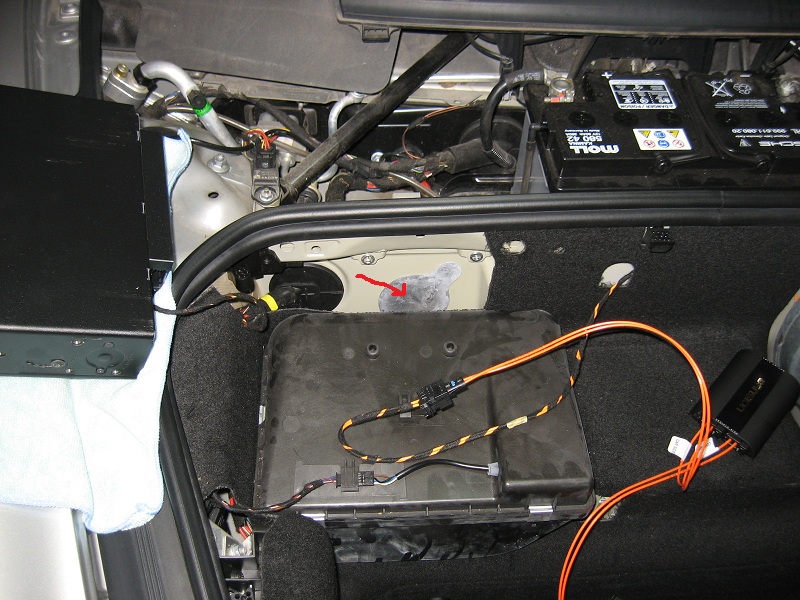

The solution is to use the large, unused rubber grommet which is behind the "carbon filter" bracket in the frunk. If you have a CD changer, it is first necessary to unscrew and remove that. Then, remove two bolts from the CD changer bracket, and rotate it up and out. Note, the plastic fasteners holding the back of the CD changer bracket in do not snap out, you have to rotate them up and out. Keep in mind, I couldn't remove the power cable from the CD changer without possibly breaking it, so I simply lifted the changer out of the way.
Note, it is a little more complicated on the AWD models, because the canister filter may obscure the grommet. However, I understand that by removing some bolts on the carbon filter, it can be moved enough to make it possible to fish a wire through the grommet.
Next, you will have exposed the L-shaped plastic bracket that holds the top of the carbon filter canister in place. It is secured by two Torx bolts. Remove these two bolts, and simply lift off the bracket. At this point, you have easy access to the grommet. You can even run the wires through the grommet and behind the carpet, out into the center section to the right of the CD changer/carbon filter.
Last edited by abq997; 02-14-2013 at 09:23 PM.
#32
I am posting this DIY information because I could not find a proper guide online after extensive searching. Many people want to install a Dension iPod/AUX/Bluetooth adapter in their frunk/trunk, and then run the cables (AUX box, iPod, etc) to the interior cabin. Now, there is an easy to access grommet to go from the battery bay to the cabin (it's right behind the driver's side corner of the battery). But how do you go from the trunk to the battery bay??
The solution is to use the large, unused rubber grommet which is behind the "carbon filter" bracket in the frunk. If you have a CD changer, it is first necessary to unscrew and remove that. Then, remove two bolts from the CD changer bracket, and rotate it up and out. Note, the plastic fasteners holding the back of the CD changer bracket in do not snap out, you have to rotate them up and out. Keep in mind, I couldn't remove the power cable from the CD changer without possibly breaking it, so I simply lifted the changer out of the way.
Note, it is a little more complicated on the AWD models, because the canister filter may obscure the grommet. However, I understand that by removing some bolts on the carbon filter, it can be moved enough to make it possible to fish a wire through the grommet.
Next, you will have exposed the L-shaped plastic bracket that holds the top of the carbon filter canister in place. It is secured by two Torx bolts. Remove these two bolts, and simply lift off the bracket. At this point, you have easy access to the grommet. You can even run the wires through the grommet and behind the carpet, out into the center section to the right of the CD changer/carbon filter.
The solution is to use the large, unused rubber grommet which is behind the "carbon filter" bracket in the frunk. If you have a CD changer, it is first necessary to unscrew and remove that. Then, remove two bolts from the CD changer bracket, and rotate it up and out. Note, the plastic fasteners holding the back of the CD changer bracket in do not snap out, you have to rotate them up and out. Keep in mind, I couldn't remove the power cable from the CD changer without possibly breaking it, so I simply lifted the changer out of the way.
Note, it is a little more complicated on the AWD models, because the canister filter may obscure the grommet. However, I understand that by removing some bolts on the carbon filter, it can be moved enough to make it possible to fish a wire through the grommet.
Next, you will have exposed the L-shaped plastic bracket that holds the top of the carbon filter canister in place. It is secured by two Torx bolts. Remove these two bolts, and simply lift off the bracket. At this point, you have easy access to the grommet. You can even run the wires through the grommet and behind the carpet, out into the center section to the right of the CD changer/carbon filter.
If its available it is a no-brainer to go that route though. It feels wrong to put the drill in your p-car

#33
I also bought from Eric. fast shipping and fast response. He helped me many times over the weekend during installation, as I was confused on which installation schematic to use.
I have 06 997 3.6L, no CD changer. PCM 2.1. Dension dip switches set to 1,2,5,6 on.
I had some issues during installation. my screen kept saying "amplifier not available" when I had Dension in. I wanted to make sure it worked under "bypass", but couldn't after many tries. switch to "active", same thing. but 99% of the time, I was on "bypass" mode.
it turned out I had to restart ignition (not just turning PCM on/off) before setting switch from "bypass" to "active". once in "active" and ignition cycled, everything worked. I did not take car to a dealer to "enable" CD changer, everything works so far (in last 3 days), didn't want to mess it yet.
not sure if this is because I didn't enable cd changer, that "bypass" don't work ? may be my car (just bought it used) already have cd changer enabled and I didn't know (I doubt it, as there were no error message prior) ?
I did an experiment:
there are 2 optics in "car side" of Dension and another 2 optics in "cbc side" of Dension (you don't use cbc port)
with "bypass", red light/laser goes in to "car side in", but there is no light emitting from "car side out", but there is light emitting from "cbc side out"
with "active", red light/laser goes in to "car side in", light emits from "car side out" only.
just another data point.
for power, I tapped into cigarette lighter on lower passenger side. I also installed Dension behind the PCM. there is space for it right there.
in the end, it was a great product, Eric was helpful. I have an iphone, it is nice with bluetooth streaming, my phone can be in my pocket, not needing to be plugged in. phone voice quality was good. not sure if it is normal, but phone audio only comes out on right speakers, not left (at least that's what it sounded like).
I have 06 997 3.6L, no CD changer. PCM 2.1. Dension dip switches set to 1,2,5,6 on.
I had some issues during installation. my screen kept saying "amplifier not available" when I had Dension in. I wanted to make sure it worked under "bypass", but couldn't after many tries. switch to "active", same thing. but 99% of the time, I was on "bypass" mode.
it turned out I had to restart ignition (not just turning PCM on/off) before setting switch from "bypass" to "active". once in "active" and ignition cycled, everything worked. I did not take car to a dealer to "enable" CD changer, everything works so far (in last 3 days), didn't want to mess it yet.
not sure if this is because I didn't enable cd changer, that "bypass" don't work ? may be my car (just bought it used) already have cd changer enabled and I didn't know (I doubt it, as there were no error message prior) ?
I did an experiment:
there are 2 optics in "car side" of Dension and another 2 optics in "cbc side" of Dension (you don't use cbc port)
with "bypass", red light/laser goes in to "car side in", but there is no light emitting from "car side out", but there is light emitting from "cbc side out"
with "active", red light/laser goes in to "car side in", light emits from "car side out" only.
just another data point.
for power, I tapped into cigarette lighter on lower passenger side. I also installed Dension behind the PCM. there is space for it right there.
in the end, it was a great product, Eric was helpful. I have an iphone, it is nice with bluetooth streaming, my phone can be in my pocket, not needing to be plugged in. phone voice quality was good. not sure if it is normal, but phone audio only comes out on right speakers, not left (at least that's what it sounded like).
If I remove the fuse for my Dension I can "force" a restart, but right now it behaves so erratically that its driving me nuts.
The frustrating part is that when it works it is great, with great sound streaming over BT and full integration with the PCM, I get song titles and artist info on my center screen, I can answer phone calls with the steering wheel controls etc.
Only thing not working ever is phone book access, I only see the first 5 numbers in my iPhone5 address book?
#34
Has anyone been able to get their Denison 500S working in both Active and Bypass mode?
I just swapped my old 500 unit to the 500S to get bluetooth and it won't work in bypass mode. Works fine in Active mode but when I switch to Bypass it loses signal and reboots the PCM until it comes up with no amplifier or nav error.
Already tried a hard reset, rewired multiple times even tried deliberate incorrect configurations and multiple ignition cycles.
Any help is appreciated!
I just swapped my old 500 unit to the 500S to get bluetooth and it won't work in bypass mode. Works fine in Active mode but when I switch to Bypass it loses signal and reboots the PCM until it comes up with no amplifier or nav error.
Already tried a hard reset, rewired multiple times even tried deliberate incorrect configurations and multiple ignition cycles.
Any help is appreciated!
#35
Has anyone been able to get their Denison 500S working in both Active and Bypass mode?
I just swapped my old 500 unit to the 500S to get bluetooth and it won't work in bypass mode. Works fine in Active mode but when I switch to Bypass it loses signal and reboots the PCM until it comes up with no amplifier or nav error.
Already tried a hard reset, rewired multiple times even tried deliberate incorrect configurations and multiple ignition cycles.
Any help is appreciated!
I just swapped my old 500 unit to the 500S to get bluetooth and it won't work in bypass mode. Works fine in Active mode but when I switch to Bypass it loses signal and reboots the PCM until it comes up with no amplifier or nav error.
Already tried a hard reset, rewired multiple times even tried deliberate incorrect configurations and multiple ignition cycles.
Any help is appreciated!
If you have the same model that is connected to the CD changer, it could be that the CD changer is bad. Try taking the Dension out of the loop and seeing if the CD changer works properly when connected directly to the MOST bus.
#36
Thanks for the reply and much appreciated help.
The Denison is the 2 port model as well. I don't have a CD changer so I'm not using the CDC Port. How and where is yours hooked up.
On mine, it's hooked up accordingly behind the PCM:
OEM out optic, attaches to the out of PCM
OEM in optic, goes to the IN of the Denison (Car Side) and OUT side of Denison goes to the IN of the PCM
Based on Bellwilliams post, #16 of this thread:
"there are 2 optics in "car side" of Dension and another 2 optics in "cbc side" of Dension (you don't use cbc port)
with "bypass", red light/laser goes in to "car side in", but there is no light emitting from "car side out", but there is light emitting from "cbc side out"
with "active", red light/laser goes in to "car side in", light emits from "car side out" only."
He didn't get any output from the "car side" out when in bypass. This doesn't sound right. The Denison still needs to pass the info out of that port even when in Bypass, it just shouldn't be modifying it with it's own info. How can the other devices in the chain talk to the PCM when their info is cut off from the PC M when in bypass?
The Denison is the 2 port model as well. I don't have a CD changer so I'm not using the CDC Port. How and where is yours hooked up.
On mine, it's hooked up accordingly behind the PCM:
OEM out optic, attaches to the out of PCM
OEM in optic, goes to the IN of the Denison (Car Side) and OUT side of Denison goes to the IN of the PCM
Based on Bellwilliams post, #16 of this thread:
"there are 2 optics in "car side" of Dension and another 2 optics in "cbc side" of Dension (you don't use cbc port)
with "bypass", red light/laser goes in to "car side in", but there is no light emitting from "car side out", but there is light emitting from "cbc side out"
with "active", red light/laser goes in to "car side in", light emits from "car side out" only."
He didn't get any output from the "car side" out when in bypass. This doesn't sound right. The Denison still needs to pass the info out of that port even when in Bypass, it just shouldn't be modifying it with it's own info. How can the other devices in the chain talk to the PCM when their info is cut off from the PC M when in bypass?
Last edited by 997TT-08; 02-16-2013 at 11:09 AM.
#37
Here are a couple pics of the install that I haven't seen anyone post before, control is mounted to the inside top of glovebox and the mic is mounted to the right side steering column cover (used hot glue).
<a href="http://s1308.beta.photobucket.com/user/CLS63W218/media/Deni/054ae7e6-d943-47db-a5cb-1e2bbbe2ddb8_zpseaba6062.jpg.html" target="_blank"><img src="http://i1308.photobucket.com/albums/s603/CLS63W218/Deni/054ae7e6-d943-47db-a5cb-1e2bbbe2ddb8_zpseaba6062.jpg" border="0" alt=" photo 054ae7e6-d943-47db-a5cb-1e2bbbe2ddb8_zpseaba6062.jpg"/></a>
<a href="http://s1308.beta.photobucket.com/user/CLS63W218/media/Deni/348b1712-64da-4196-b296-288ec50af4e4_zps2c713291.jpg.html" target="_blank"><img src="http://i1308.photobucket.com/albums/s603/CLS63W218/Deni/348b1712-64da-4196-b296-288ec50af4e4_zps2c713291.jpg" border="0" alt=" photo 348b1712-64da-4196-b296-288ec50af4e4_zps2c713291.jpg"/></a>
<a href="http://s1308.beta.photobucket.com/user/CLS63W218/media/Deni/054ae7e6-d943-47db-a5cb-1e2bbbe2ddb8_zpseaba6062.jpg.html" target="_blank"><img src="http://i1308.photobucket.com/albums/s603/CLS63W218/Deni/054ae7e6-d943-47db-a5cb-1e2bbbe2ddb8_zpseaba6062.jpg" border="0" alt=" photo 054ae7e6-d943-47db-a5cb-1e2bbbe2ddb8_zpseaba6062.jpg"/></a>
<a href="http://s1308.beta.photobucket.com/user/CLS63W218/media/Deni/348b1712-64da-4196-b296-288ec50af4e4_zps2c713291.jpg.html" target="_blank"><img src="http://i1308.photobucket.com/albums/s603/CLS63W218/Deni/348b1712-64da-4196-b296-288ec50af4e4_zps2c713291.jpg" border="0" alt=" photo 348b1712-64da-4196-b296-288ec50af4e4_zps2c713291.jpg"/></a>
#39
Thanks for the reply and much appreciated help.
The Denison is the 2 port model as well. I don't have a CD changer so I'm not using the CDC Port. How and where is yours hooked up.
On mine, it's hooked up accordingly behind the PCM:
OEM out optic, attaches to the out of PCM
OEM in optic, goes to the IN of the Denison (Car Side) and OUT side of Denison goes to the IN of the PCM
The Denison is the 2 port model as well. I don't have a CD changer so I'm not using the CDC Port. How and where is yours hooked up.
On mine, it's hooked up accordingly behind the PCM:
OEM out optic, attaches to the out of PCM
OEM in optic, goes to the IN of the Denison (Car Side) and OUT side of Denison goes to the IN of the PCM
1. Dension in the trunk
2. CDC port (port 2) hooked to CD changer
3. MOST connector that used to go to CDC now plugged into Dension (port 1)
With this configuration, everything works fine, including the CDC in bypass mode.
I don't understand what you mean by "OEM out/in optic". Can you draw a diagram? Another consideration is that devices in the MOST ring apparently have to be in a certain order (stupidest thing I've ever heard of, and defeats the purpose of a ring network in the first place....thanks Porsche engineers!)
You might consider putting everything in the trunk. It would make it a lot easier to get to the unit in the future, and diagnose exactly these kinds of problems. You can order the appropriate Mini DIN 9-pin extension cables from:
http://www.stockcable.com/md9p.shtml
And, of course, you can get a USB extension cable from anywhere (Amazon.com works best).
Then you can just go through the two grommets I mentioned previously (for the trunk and the firewall).
By the way, I mounted the microphone in the center top of the steering column back toward the dash side. I took the provided steel clip and cut the bend off (my god, do they use some kind of hard steel!), sanded the edges, and stuck it in place with clear 3M mounting tape. I then tucked the cable down in the cracks in the dash, over to the foot heater vent and secured it with zip ties. This seems like an optimal location, so I'll let you know shortly how well it works.
By the way, if you use the driver's side grommet, make sure you zip tie the hell out of all of the cables so they it is impossible for them to get hooked by the gas pedal. I would hate to suffer a pedal entrampment episode in a 997TT!!!

I suppose there are five types of Porsche owners: doctors, lawyers, MBAs, engineers, and trust fund babies. Trust fund babies and MBAs wouldn't be installing a Dension in the first place--they'd get a 997.2. Doctors would be able to hack everything up and run the cables, but not figure out how to connect everything properly. Lawyers would probably start the install and end up killing the entire electrical system in the process. And engineers would get the whole thing done properly, but it would look like **** with wires running all over the cabin.
Last edited by abq997; 02-16-2013 at 12:33 PM.
#40
Only have made a few calls so far and none while moving as I didn't wan to button everything up with the current issues. May do so today though. Have mic volume at +8 and the wife said it sounded great. The left side of the steering column is the OEM mic location. I was going to tap into the stock mic but decided against it in case it wasn't compatible.
I pulled the Denison mic out of its plastic connector and just turned the mic upwards facing towards the mesh screen so it would get a good shot at my voice. Pulled the foam off and trimmed it down some so it wasn't as large as well.
bbyu, yours is installed the same as mine in regards to fiber optic. Can you operate in Bypass mode of does it lock the system up?
I pulled the Denison mic out of its plastic connector and just turned the mic upwards facing towards the mesh screen so it would get a good shot at my voice. Pulled the foam off and trimmed it down some so it wasn't as large as well.
bbyu, yours is installed the same as mine in regards to fiber optic. Can you operate in Bypass mode of does it lock the system up?
Last edited by 997TT-08; 02-16-2013 at 01:24 PM.
#41
OEM In Optic is the stock PCM<---light--- Optic connected to the back of the PCM that receives info into the PCM
Funny statement about the types of Porsche owners. I like to do all installs myself as I've yet to find a place that takes the care that I will. They usually want to get you in and out as fast as possible and that not conducive to a quality installation. Have a friend that paid 2K for a 9500ci install and there was a rats nest of cables under the dash. Yikes!
#43
Overall, being honest how would you rate the system using the 1-10 scale? I am using a Satechi Bluetooth Hands-free Car Stereo Fm Transmitter and its actually pretty decent. Only problem is the audio output is not loud enough. I would not mind spending the money on Dension as long as its FLAWLESS. I have been very close on pulling the trigger with Eric but then I read some of the issues and decide not to.
#44
Overall, being honest how would you rate the system using the 1-10 scale? I am using a Satechi Bluetooth Hands-free Car Stereo Fm Transmitter and its actually pretty decent. Only problem is the audio output is not loud enough. I would not mind spending the money on Dension as long as its FLAWLESS. I have been very close on pulling the trigger with Eric but then I read some of the issues and decide not to.

#45
What issues are you having? It appears you have factory phone? According to the info I was given, you are supposed to deprogram the factory phone when installing the 500S.



