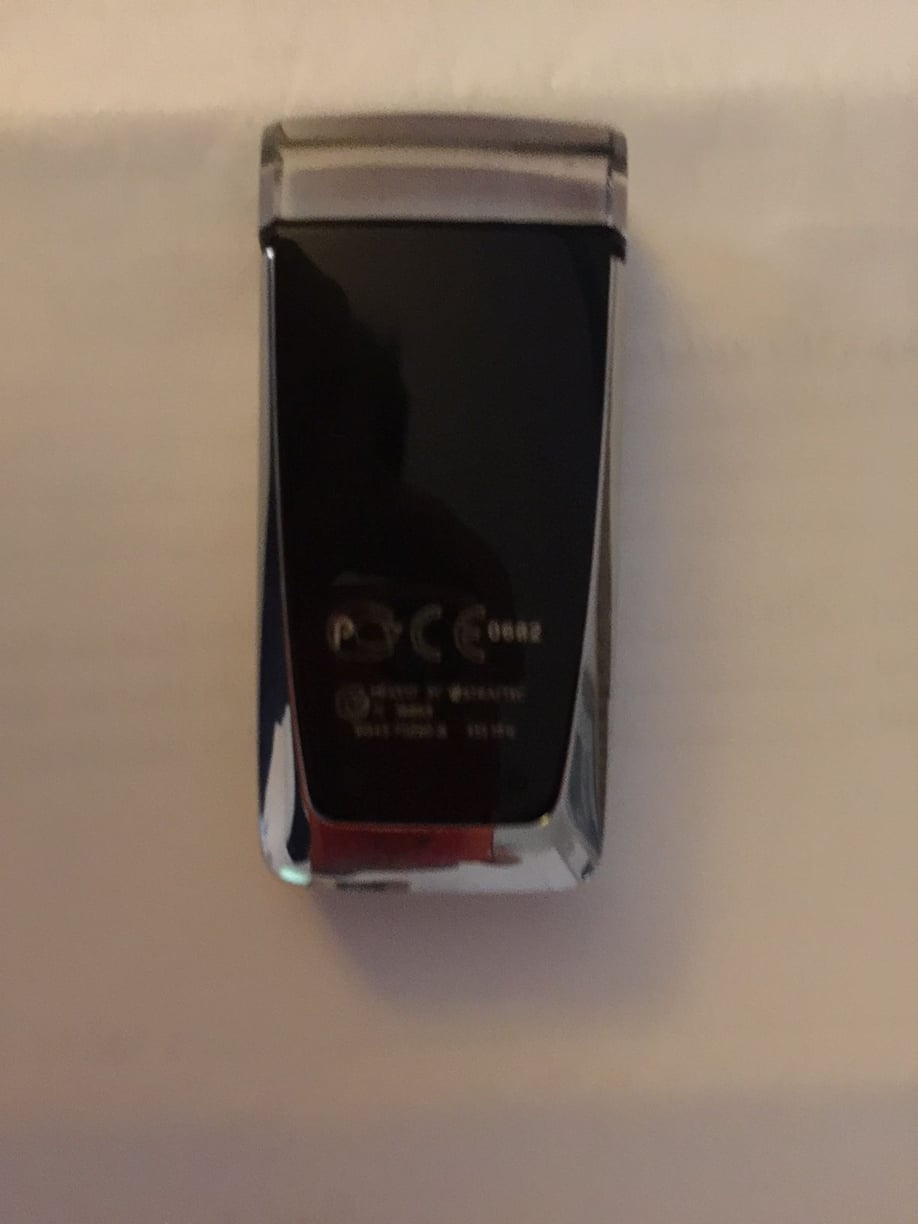How To - Emotion control key - Battery Replacement
#1
How To - Emotion control key - Battery Replacement
Greetings,
This question has come up a few times, so here's a consolidated how-to thread for battery replacement in the "emotion control" key.
Applicability: DB9, Rapide, Vantage(?)
Battery #: 2032
Notes: Experience thus far indicates no need to reprogram the key to the car, providing the key was working with a weak battery at the time the new battery was installed.
Replacement - Plastic Key
1) Turn the key over with the small hole facing up

2) Insert a small pin into the hole and push. The end cap should come off

3) The end cap has a directional clip on the end, make sure to put it back on the same way

4) With the end cap off, a slot is visible

5) Insert a screwdriver into the slot and twist in order to pry the 2 halves apart.
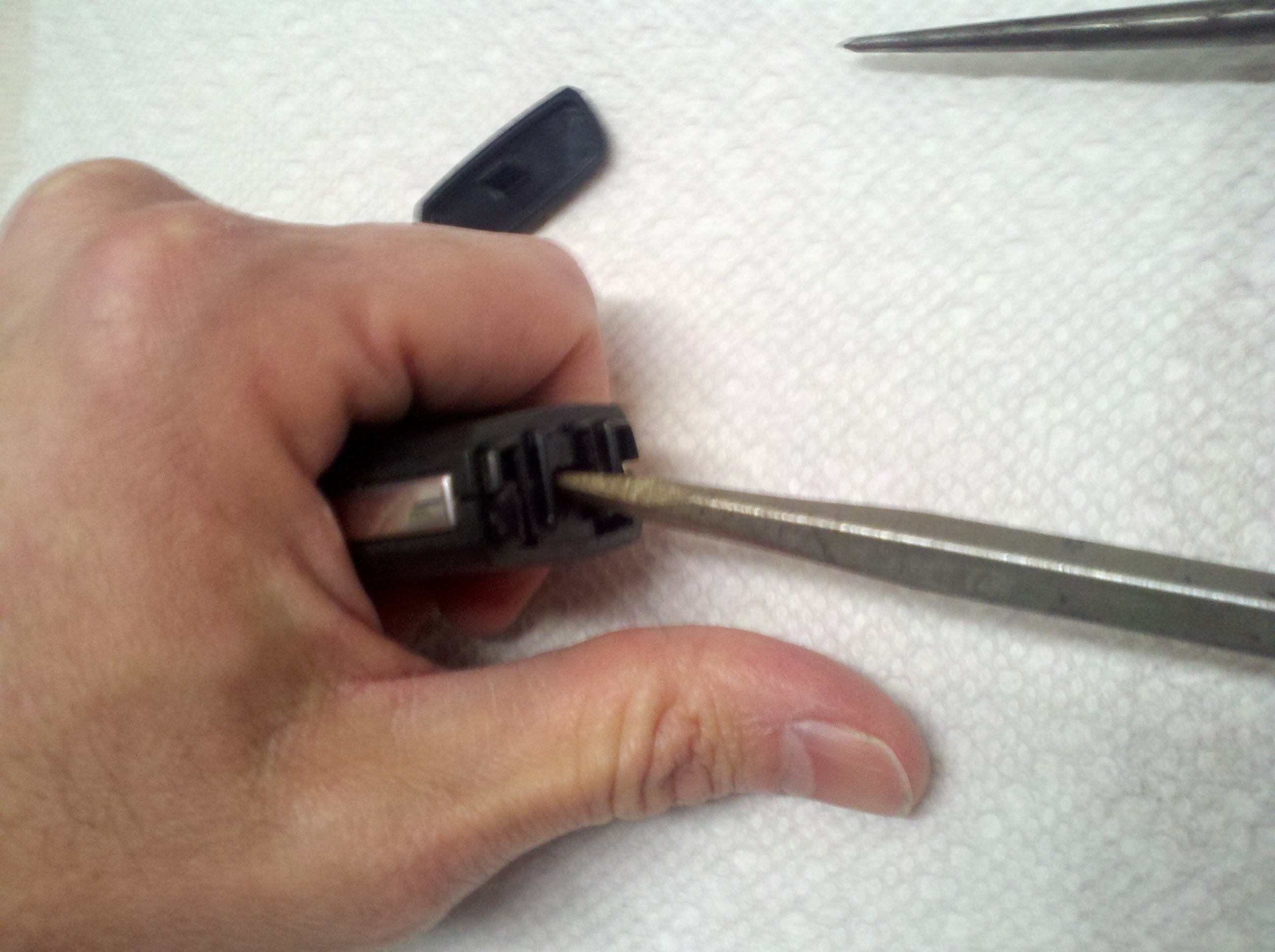
6) And here's the battery.

7) Assembly is simple, snap the 2 halves back together and then snap on the end cap.
Replacement - Crystal Key
Originally posted by MikeD https://www.6speedonline.com/forums/aston-martin/292992-dbs-sapphire-key.html#post3699855
Remove the two small screws on the underside at the end opposite the sapphire. (Actually, you need to bring the screws out only halfway.)
Slide the steel housing off and then prepare to slide the remote out.
TIP: The four buttons float between the remote and the plastic housing. They are not attached to the part you will slide out. It's better to hold the remote with the buttons facing down while you're working on it and to leave those buttons in place.
Be careful when sliding the remote out because you could tear the rubber cover of the remote if it gets hung up the any of the four buttons.
Jeff
This question has come up a few times, so here's a consolidated how-to thread for battery replacement in the "emotion control" key.
Applicability: DB9, Rapide, Vantage(?)
Battery #: 2032
Notes: Experience thus far indicates no need to reprogram the key to the car, providing the key was working with a weak battery at the time the new battery was installed.
Replacement - Plastic Key
1) Turn the key over with the small hole facing up
2) Insert a small pin into the hole and push. The end cap should come off
3) The end cap has a directional clip on the end, make sure to put it back on the same way
4) With the end cap off, a slot is visible

5) Insert a screwdriver into the slot and twist in order to pry the 2 halves apart.
6) And here's the battery.

7) Assembly is simple, snap the 2 halves back together and then snap on the end cap.
Replacement - Crystal Key
Originally posted by MikeD https://www.6speedonline.com/forums/aston-martin/292992-dbs-sapphire-key.html#post3699855
Remove the two small screws on the underside at the end opposite the sapphire. (Actually, you need to bring the screws out only halfway.)
Slide the steel housing off and then prepare to slide the remote out.
TIP: The four buttons float between the remote and the plastic housing. They are not attached to the part you will slide out. It's better to hold the remote with the buttons facing down while you're working on it and to leave those buttons in place.
Be careful when sliding the remote out because you could tear the rubber cover of the remote if it gets hung up the any of the four buttons.
Jeff
#3
Thanks for this! I followed your steps and it worked perfectly for my plastic key.
I do have a follow up question regarding the crystal key. I followed your instructions and was able to access the battery (after removing the six nearly invisible screws holding down the cover plate). But how does one access the circuit board on the crystal key from there? I'm looking to swap a board out of a loaner (Volvo) fob and I don't see any (easy) way to access the circuit board on the crystal key as I did on the plastic one. Thanks.
I do have a follow up question regarding the crystal key. I followed your instructions and was able to access the battery (after removing the six nearly invisible screws holding down the cover plate). But how does one access the circuit board on the crystal key from there? I'm looking to swap a board out of a loaner (Volvo) fob and I don't see any (easy) way to access the circuit board on the crystal key as I did on the plastic one. Thanks.
#5
Ask our local dealer of they have any old, broken, chipped, or otherwise useless FOBs laying around.
Some dealers keep parts for these laying around after they replace, or are unable to reprogram FOBs when replacing the computer mechanism...
Some dealers keep parts for these laying around after they replace, or are unable to reprogram FOBs when replacing the computer mechanism...
#7
Since the plastic and crystal key are configured differently, I included a link at the bottom of my original post above, to crystal key instructions
Changing the battery is straightforward. The innards (the remote) are the same as with the plastic key.
Remove the two small screws on the underside at the end opposite the sapphire. (Actually, you need to bring the screws out only halfway.)
Slide the steel housing off and then prepare to slide the remote out.
TIP: The four buttons float between the remote and the plastic housing. They are not attached to the part you will slide out. It's better to hold the remote with the buttons facing down while you're working on it and to leave those buttons in place.
Be careful when sliding the remote out because you could tear the rubber cover of the remote if it gets hung up the any of the four buttons.
The rest will be apparent. I think the battery is a standard 2032
Trending Topics
#11
My car only came with the crystal and plastic key fob. Assuming I only have one of the key fobs with me at all times, if the battery runs out, then I have no way to unlock the car.
#12
Contact your local Aston dealer and to learn what they need before they will order your key.
Thread
Thread Starter
Forum
Replies
Last Post
eclip5e
Automobiles For Sale
8
04-28-2022 12:38 AM
Armytrix_F1_Exhaust
Mercedes / AMG
12
07-07-2019 11:31 PM
cnebrask
Automobiles For Sale
3
09-17-2015 09:19 AM